Comic books and graphic novels have become such an important part of literature and pop culture that it’s hard to imagine a world without them. Just like a good book, they take you to different places, timelines, and alternate universes where anything and everything is possible.
In today’s world, comic books have also made the jump to the digital realm with digital comic books. Publishers saw the value of digitalization and how it can help them cope with the decreasing readership of physical comic books. Now, you can access digital comics using different electronic devices, such as computers, tablets, and smartphones, that you can get from any online PC retailer or brick-and-mortar shop.
10 of the Best Free Comic Book Readers for All Platforms
1. Comic Rack
Platforms: Windows, iOS, Android
Price: Free
Comic Rack is perhaps one of the more popular comic book reader apps today. It certainly lives up to user expectations as one of the best comic readers in the world. It supports a wide variety of formats, including ZIP and RAR files so you no longer need to unpack them if you want to read them.
2. MComix
Platforms: Windows, Linux
Price: Free
Like Comic Rack, MComix also supports a wide array of formats that also include JPEG, PNG, and GIF files. One of its strengths is its intuitive layout displaying thumbnails of the pages on the left with a big window on the right containing the current page you’re viewing. The user interface (UI) can be reconfigured according to user preference and is quite easy to navigate.
3. Astonishing Comic Reader
Platforms: Chrome, Android
Price: Free
This app certainly lives up to its name. It is quite astonishing because it is a beautiful reader packed with a lot of stunning features that will turn even casual comic book readers into fans of the medium. Its straightforward UI lets you do your reading from Chrome with an extension and on any Android device with its app.
4. Simple Comic
Platform: Mac
Price: Free
It’s a shame that this app was only released for a Mac because it is truly the simplest comic book reader available today. But just because it’s simple doesn’t mean that it’s bland and ineffective. Its simplicity is its strength — simple UI, simple layout, and simple to use — which makes it, in our honest opinion, the best-looking comic reader app on this list.
5. MangaMeeya
Platform: Windows
Price: Free
Manga is a term used for Japanese comic books and MangaMeeya is specifically designed for it. Absolutely no installation is required because this is one of those portable apps that’s lightweight and requires only very minimal system requirements making it a fast and stable program. And although it is mainly designed to display manga, you can still open other types of comics on it.
6. Comic Seer
Platforms: Windows, Linux
Price: Free

This multiplatform software that’s good for both Linux and Windows has a very effectively-designed UI with extensive options. This appears to be one of its strengths as the UI has a tabbed navigation panel that allows you to open up to seven comic books in one window. It can open several formats such as CBR, CBZ, RAR, and ZIP. The main viewer has all the practical tools you will need to have a fulfilling and enjoyable reading experience.
7. CDisplay EX
Platforms: Windows, Android
Price: Free
One of our favorite comic reader apps is CDisplay EX. It is, hands down, one of the best apps you can use on Windows for your digital comics. It is lightweight, very effective, and absolutely free. It reads all popular formats including Manga and loads comics faster than you can say Mr. Mxyzptlk’s name either normally or backwards.
8. YacReader
Platforms: Windows, Mac, Linux
Price: Free
Another free CBR app that’s compatible with Windows, Mac, and Linux is YacReader. Similar to other comic reader apps, it has a portable version that can be stored in a USB flash drive. One of its main attractions is its simplistic and minimalist UI that utilizes as very little window space as possible for a better reading experience.
9. Cover-Comic Book Reader
Platform: Windows
Price: Free
This free app supports a lot of the more popular files including CBZ, CBR, ZIP, RAR, CBT, EPUB, and PDF. The reading experience is customizable with the option to choose between single or dual-page modes. You can alter the width, height, and background color to whichever works best for you to fully enjoy reading your favorite comics.
10. Sumatra PDF
Platform: Windows
Price: Free
While not exactly a comic reader in its truest sense, the Sumatra PDF reader is a pretty efficient tool when it comes to reading digital comics. It has a very simple interface plus your computer’s speed doesn’t get affected with its use because it doesn’t use its resources.
While there are other great comic book reader apps on the market, the above-listed apps are the ones we highly recommend for your reading pleasure.