It was on May 12 when a person might have downloaded a compressed zipped file attached to a UK email address. Within the same day, it infected almost all NHS Trusts. Doctors couldn’t access patient records, and hospitals had to decline patients.
The next day, a ransomware called WannaCry infected over 70,000 systems. Despite the supposed kill switch and the many months after, traces of it are still everywhere. It continues to threaten schools, governments, and hospitals.
One Layer of Protection Is Not Enough
WannaCry is just one of the many types of malware that can wreak havoc to anyone, especially a business. Like many others of its kind, it exposes the vulnerability of a system. Here, it wormed its way through networks because of a loophole in the security code of Windows.
This doesn’t mean that one should not use Windows at all. It remains a reliable operating system. It also learns lessons by updating or upgrading its built-in firewalls, anti-virus software, and anti-malware systems.
But to secure business data, companies can benefit from multiple layers of security, such as Office 365 email malware protection. This one is especially important as more employees access or store information through the cloud.
Cloud malware is real, and the spread can be more virulent. It can damage not only files but also apps and even devices that tap into this Internet network.
How Businesses Can Further Improve Their Security
These layers of security can already help significantly reduce their exposure to cyberattacks, including malware. However, they can take it a step further with these tips:
1. Assist Employees in Recognizing Phishing or Malware Emails
One of the first-line defenses of any company is an employee. They are the ones who are likely to open a malicious email. Businesses need to allocate time to train them on how to spot malware.
Usually, this email has the following characteristics:
- The content seems generic and doesn’t pertain to the specific role of the employee.
- It comes with an attachment that the employee doesn’t expect to receive.
- The email attracts the employee to download or click the attachment.
- It might even ask for personal information, such as passwords and usernames.
If the system runs an Office 365 email malware protection, it might tag the email as suspicious and prevents the employee from downloading the file.
2. Limit Access to Information

An inside job is one of the biggest cybersecurity threats in any organization. Whether it’s malicious or accidental, businesses can limit its effect or even avoid a cyberattack if they restrict the access of employees.
How does it work? Here are the ideas:
- Identify critical data and secure it with multiple layers of protection (e.g., two-factor authentication). Provide access only to those who need to see it.
- Know where the organization stores this information. A survey once revealed that 48% of the IT professionals who served as respondents didn’t know the location of their data.
- Encrypt data that employees have to share in less-secure networks.
- Create a Bring Your Own Device (BYOD) plan for those who will be using mobile devices to access data.
3. Always Check the Network and Upgrade the System
There’s a reason cybersecurity platforms and operating systems update their programs: these can help provide patches to reduce the vulnerability or fix the loophole. Businesses have to take the time to upgrade theirs as soon as they’re available.
They can then complement this with regular checking of the network. This way, they can spot suspicious behaviors as quickly as possible.
Cyberattacks are dangerous enough; they can shut down businesses within six months after infection. Organizations can learn to decrease the risk of cybersecurity policies and platforms.