It can be challenging to make a presentation that engages the audience and allows them to connect with the product or service you’re offering. You need to think about every aspect of what you’re including in your presentation, including content and design. You may want to use business presentation apps to access all the information and tools you need to deliver an effective presentation on a single platform.
Know Your Topic
It doesn’t go unnoticed when you memorize your slides and speech without understanding it fully. Your presentation could fall apart the second someone asks you a question or needs some clarification. How can you respond when you don’t know much more than what you’ve said and what’s on the slides?
This can easily be avoided. You’re delivering the presentation, so you need to be an expert on whatever you’re presenting. Learn your material as well as you can. Learn it to the point that you’d be just fine without the help of an app or an electronic enhancement. This’ll also help you prepare for answers that your audience may pose throughout the presentation.
Being knowledgeable about your topic is crucial because your credibility hinges on it. Listeners will lose trust and interest quickly when a speaker cannot provide pertinent information about their presentation topic.
Choose Good Designs
Templates and themes don’t make a presentation. But poorly chosen ones can detract from it. Go for a design suitable to the audience you’re speaking to. For instance, presentations full of colors and shapes are best for young children. But for business presentations, clean and straightforward themes are generally accepted and preferred. They minimize distractions and allow your audience to focus on your main points.
Similarly, unusual color combinations can be distracting and off-putting for audiences. You should stick to creating a good contrast between the text and the background. For instance, dark text on simple, light backgrounds. The color scheme and theme throughout your presentation should remain consistent so audiences aren’t met with sudden and jarring changes during your presentation.
Improve Chart Selection
The use of charts and graphs should only be used whenever they can emphasize and drive home key points in your presentation. You shouldn’t be including large amounts of data into different slides if they’re not driving any value to your point.
Charts can show an audience that you’re prepared and that you have the information to back your ideas. But if they don’t have substance or if they’re just a list of facts and figures, they’re not relevant or interesting. Pick the right diagrams to include and ensure their additions enhance your presentation.
Shorten Presentation

When you’re making any kind of presentation, it’s always best to stick to only a few major points. Your audience is more likely to remember and retain information if they’re not overloaded with it. They’ll also be able to follow your presentation better.
You don’t have to jump into all the details of your pitch right away, as your audience may be more focused on the bigger picture. By limiting the slides in your presentation, you’re allowing room for them to ask questions and relate your ideas to their own business or to their own use.