Whether you’re running a website for e-commerce or for advertising your brick and mortar location, its loading speed is vital in retaining customers. This is because more than half of mobile users leave a site if its loading time takes longer than three seconds. Mobile visitors may take up a lot of your customers, too, as there are over 72.41 million mobile connections in the U.K.
Page loading speed may also affect your website’s ranking on search engines. In July 2018, Google made page speed a crucial ranking factor for its search results. This is because loading speed is essential for proper user experience. So, how can you check your page speed, what causes it to be slow, and how can you improve it?
Check Your Page Speed
First, you need to know if your page speed needs improvement. The best and simplest tool to use for this is Google’s PageSpeed Insights. Just paste in your website URL, and it’ll give you a score from 1 to 100. The higher the score, the faster your site loads. You want your site to be around 90 to ensure it loads quickly. The results page will also show you which parts of your website need improvement and what you can do to speed up your site.
Minify and Merge Your Files
If you use a generic website builder to create and edit your site, there’s a good chance it has a lot of messy and redundant code. This simple problem can severely slow down your site’s loading time. One way to solve this is to minify your code, which means removing redundant and unnecessary code without affecting how your site works.
There are apps dedicated to doing this. Google itself recommends HTMLMinifier, CSSNano, and Closure Compiler (for JavaScript). If you’re not sure how to use these programs, hire a web design and development professional to do it for you.
Enable Browser Caching for Your Site

You might notice that the websites you frequent load faster after your first visit. This is because it stores some of its files on your browser so that you don’t have to download them again the next time you access the site. This is called caching, and it can shave precious seconds off your loyal customers’ loading time.
If you used WordPress for your website, you could use the WP Rocket plugin to enable browser caching for your site in just one click. If you used another platform, however, it’s best to hire a professional to do this, as it requires complex code and access to the server your site is hosted on.
Use a Content Delivery Network
Even with lightning-fast Internet, you’ll still experience significant delays when accessing a website that’s hosted on a different continent. This is because data has to travel thousands of miles for it to provide the information you need.
A content delivery network or CDN solves this problem. A CDN stores copies of your website to different servers across the world. This way, your international customers only have to download website data from a server in their country or a nearby nation. There are a variety of companies that provide content delivery network services like Akamai and Amazon Web Services. Just select one that fits your budget and needs.
Your page loading time can make or break your customers’ experience on your website. It takes only a few seconds to win over or lose your visitors. Make sure you convert them into loyal customers by making your load speed lightning fast by giving these effective methods a try.