If you’re a part of the workforce, there’s a good chance you’re told that workplace humanity (or humanity in the employee experience) is the key to a successful workplace. While this is a general truth, we must bear in mind that workplace humanity is not the only factor in achieving a positive and productive space.
Nowadays, technology in the workplace is no longer seen as a luxury but a necessity, so much so that most of what we do at work is done through complex processors and network systems. Work collaboration is easier than before, but this demands that everyone at least has a decent tech setup to communicate with co-workers (whether in-office or offshore) and to make sure that all work is done on time.
If you want to know how you can utilize technology to transform your workplace and maximize productivity, here are four pointers:
1. Conduct regular hardware inspections

Many companies spend so much money on acquiring the latest office hardware. However, office hardware is expensive. It doesn’t help that tech brands churn out new models of computer units, laptops, phones, printers, and photocopy machines every few months.
Instead of spending on new hardware, conduct regular inspections instead. Office hardware does not necessarily have to be the latest model, especially since what mostly matters is what’s installed anyways. Keep your hardware in good working condition to ensure a smooth workflow. The last thing you want is a laggy PC slowing you down.
2. Schedule regular network performance tests
network breach or penetration testing is a process that quantitatively or qualitatively measures the performance of a computer network. Some of these tests measure the download/upload speed, while others test security (through penetration tests). These tests are valuable for a company’s communication and security. If you want to get information across the company safely and in the fastest time possible, regular network performance tests are a must.
3. Individualize software upgrades
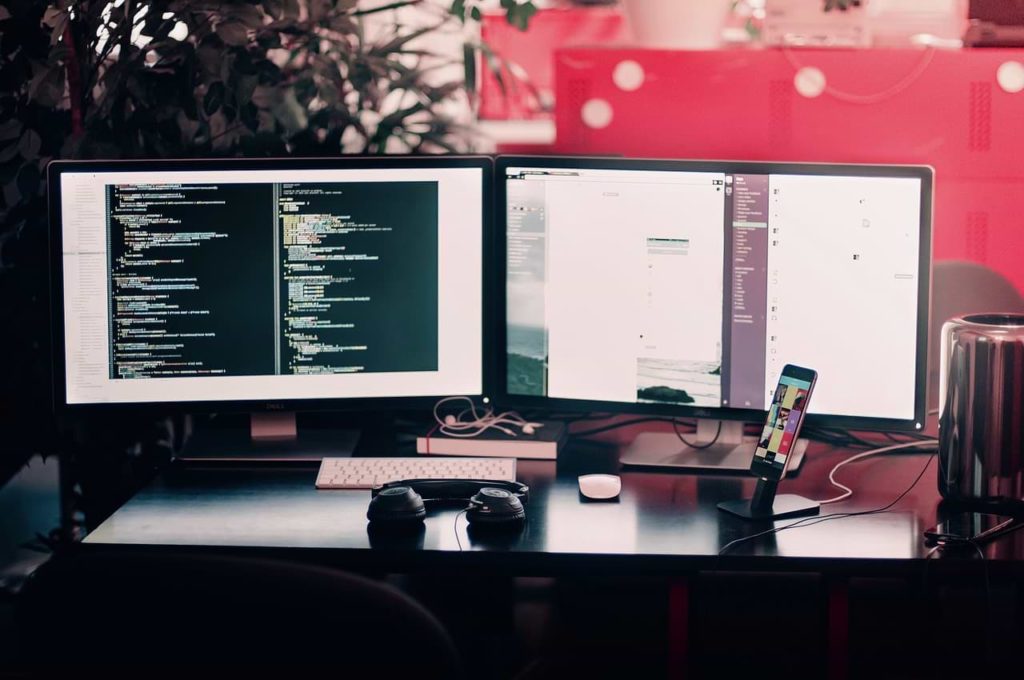
In order to save time and effort, many companies resolve to schedule company-wide updates on their employee’s computers. However, such a tactic can disrupt an individual employee or department’s workflow. Case in point: upgrading software can make sales presentations sharper and faster but can make old design file types inaccessible. This is good for your sales team but definitely not what your design employees would want. So instead of scheduling company-wide upgrades, exert effort to find out which specific software (and departments) need upgrades.
4. Allocate a proper budget for tech concerns
Finally, you will need to allot a good sum considering all the things mentioned above. And while most companies have their own IT department, you might also want to consider outsourcing solutions. Bear in mind that regular repairs, check-ups, and updates aren’t cheap. They are, however, always worth the investment.
You will always see advances in office technology. What you can do is make your workplace technology impact your space positively. At the end of the day, remember that workplace technology is what makes your employees produce quality work on time.